Once the Social Link Pages WordPress plugin is installed, you're ready to create your first Social Link Page!
Click on the "Link Pages" menu whenever you want to create new Social Link Pages or update a Social Link Page.

If you have not created any Social Link Pages, you will be prompted to create your first one.
Let's create a Social Link Page for our Instagram bio, so enter the slug "Instagram" in the field. This will be the url or website address of our page.

Click the "Create page" button to create the page, or press enter.
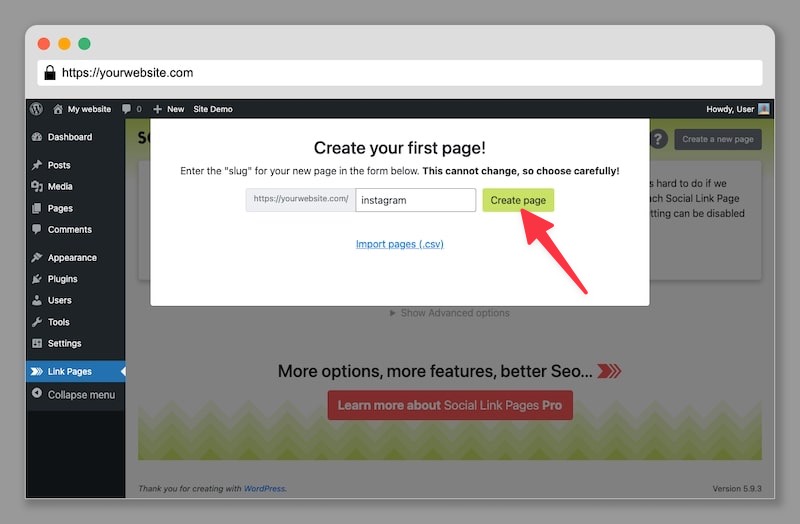
The page builder will open with your new page, ready to customize!

On the left are options for customizing your Social Link Page.
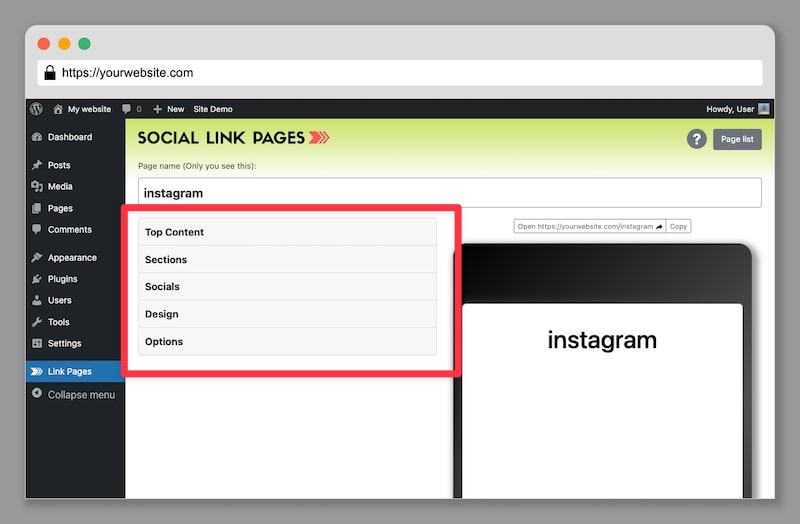
On the right is a preview of your Social Link Page.

You can always see the actual page by clicking the link above the preview:
